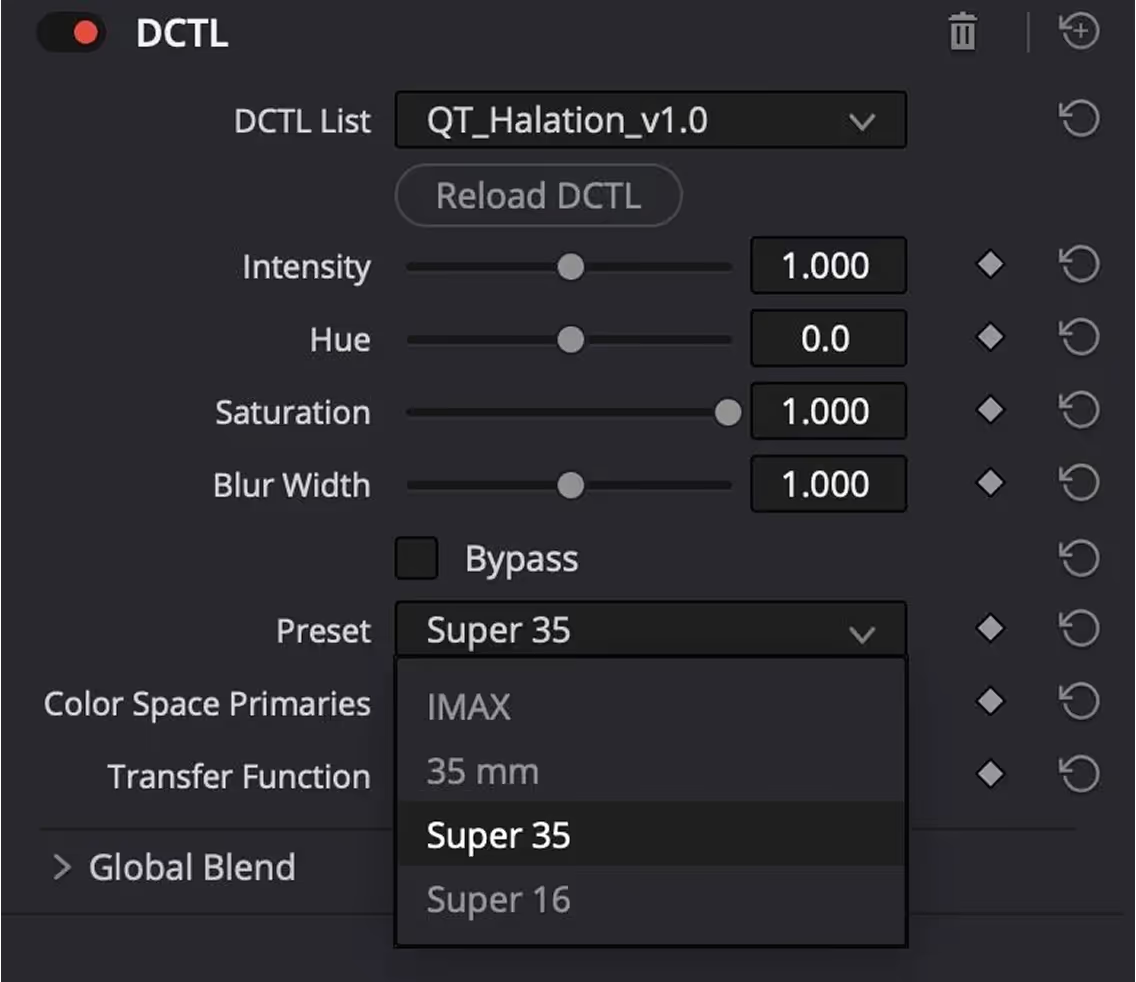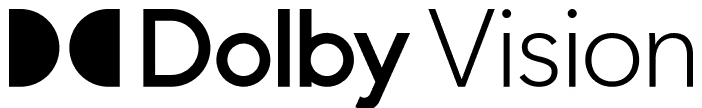Halation
Recreate the cinematic glow of film by adding light halos around bright areas for a softer, atmospheric look. Perfect for giving your digital footage a warm, authentic character.
Watch Halation transform your footage
Get super realistic film-like Halation with a single click
Experience authentic, film-style glow instantly — watch how Halation transforms your footage with depth, warmth, and cinematic character in just one click.
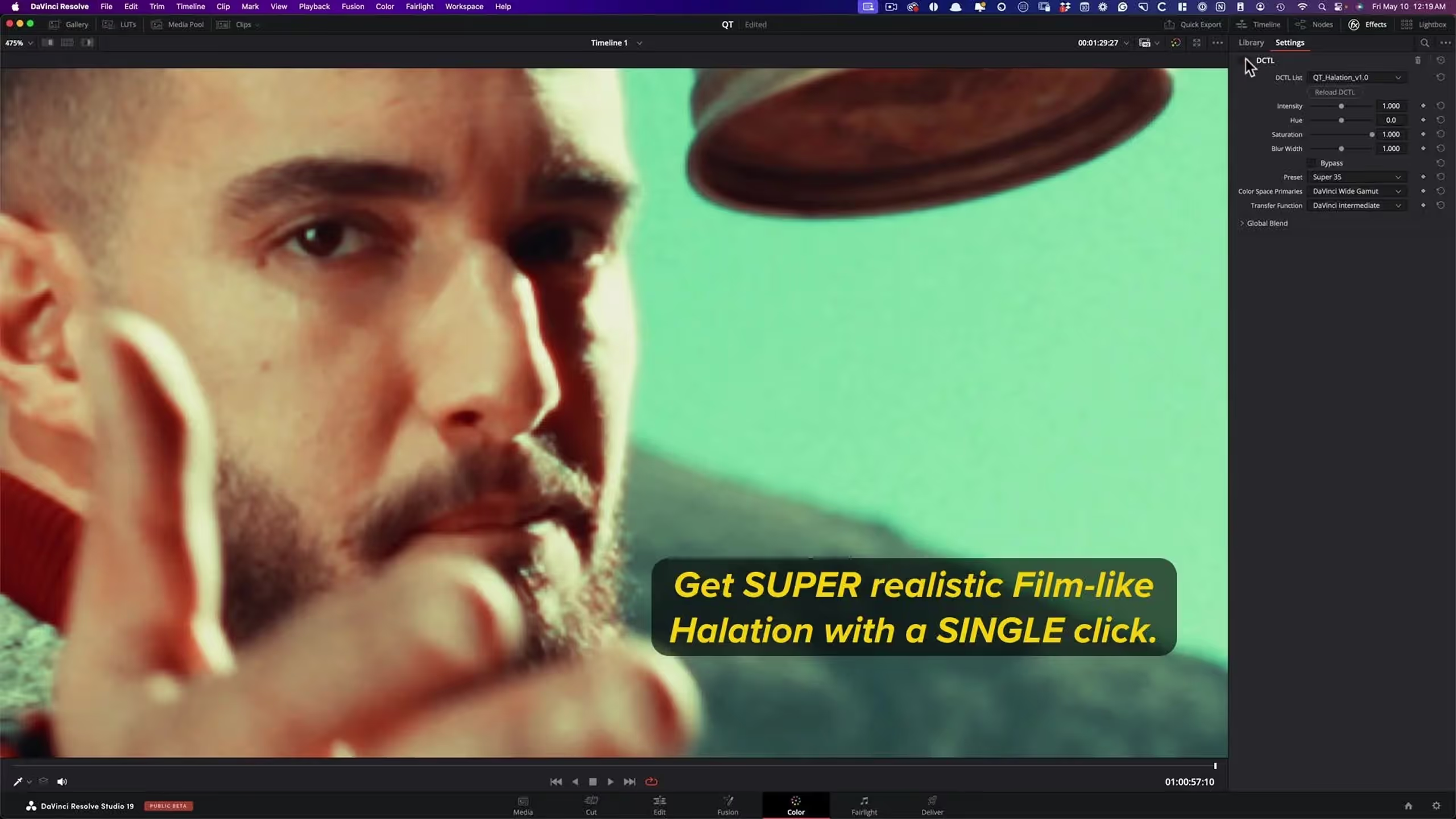
Color Space Primaries and Transfer Function
Specify the color space of the image going into this DCTL. Returns an image in the same color space. This is important to get right because the tool works best in linear and the skin tones are computed with respect to this color space.
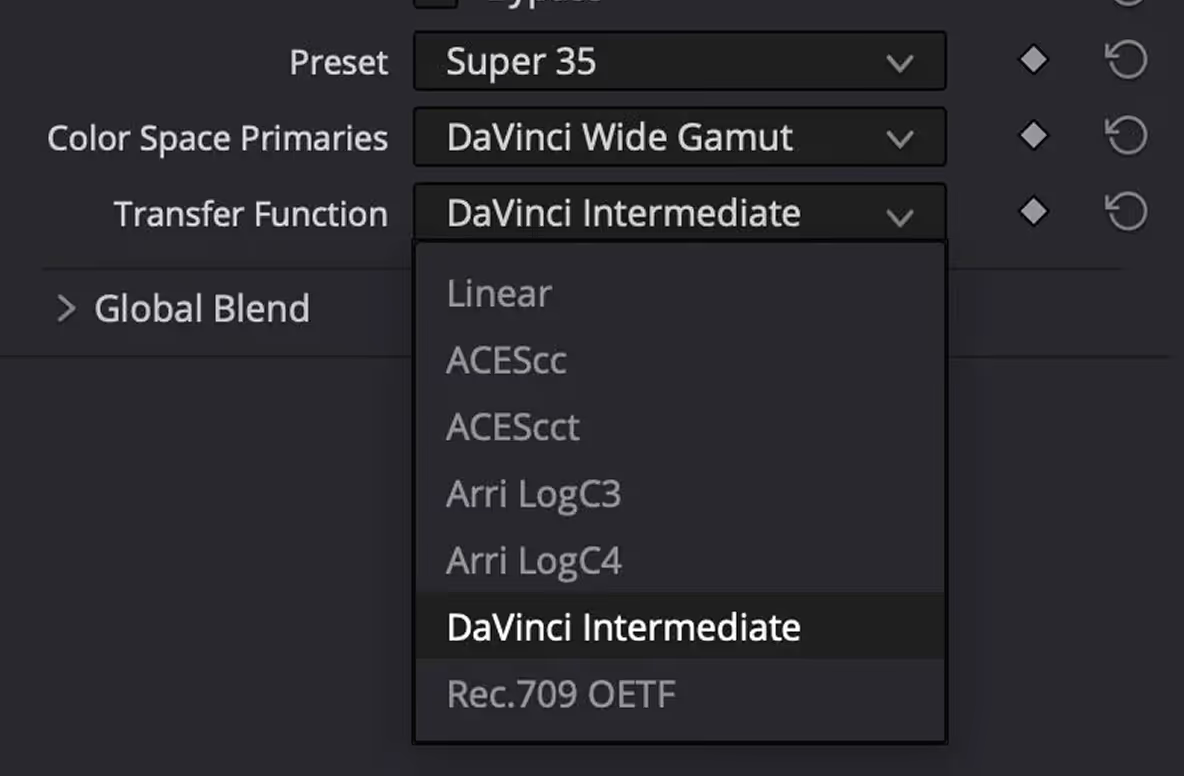

What users are saying

Rick





So far Qazis masterclass and toolkit has unlocked new potential for me, allowing me to learn some game changing tips and tricks (and I'm only a little bit into the course) as well as allowing me to monitor how my image actually looks on a professional level. I'm very happy with this investment.
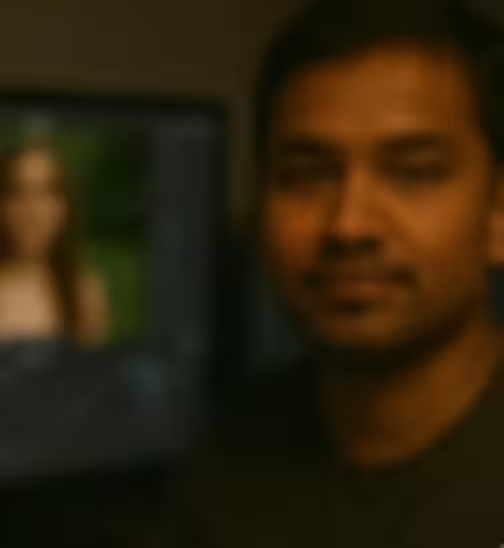
Tarun
Colorist





It's amazing toolkit. Only thing you need to do is practise and crank various setting ...in this way you can achieve the desired look you want

Rahel
Videographer





It’s improved so much , it really helped me to make my desirable look.Look DNA and Color compressor is a game changer.Qazi’s toolkit is has much easier way than the others it really takes so much less time than actual davinci’s tools, Qazi’s toolkit is a cheat code, it’s so amazing.

Luke
Drone Aerial Specialist





I haven't even completed half of the course yet and can clearly see how much improvement I have made. I did a comparison of footage from a year ago and it was light years apart. This has lifted my skills so much already, I can't wait to finish the course to see where else this can take me.

Matt
Filmmaker





Hands down, the best tools inside Davinci Resolve since I started editing.This review is my honest opinion, no money changed hands, I’m real, this is real. I’m Matt Harder, Filmmaker based in Germany. In the last 4 years I shot my first ever feature film. Now I’m on my Mac editing this beast. And because it’s the biggest project in my life so far, I need to make sure it’s the perfect edit.

Riyadh
Senior Financial Analyst





As a beginner this course helped me a lot so far in understanding the concept of coloring or ( coloring management) which previously I used for add colors without knowing why I am doing these changes. I am sure I will be learning more and more on the remaining of this course

Rishikesh
Cinematographer/Colorist





Qazi Freelance Colorist Masterclass is a complete game changer. The value is insane workflow techniques in Davinci Resolve.
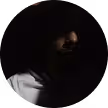
Bikash
Filmmaker





I am freelance videographer and i just buy Qazi's Toolkit and it just crazy enough to make your grade professional and its easy to use. before my grade was off but now i can confidently grade and match any clip. i think for shot matching fast grading use qazi's toolkit be professional.

Giyon
Filmmaker





It has been a pleasant experience I am learning so much for sure!
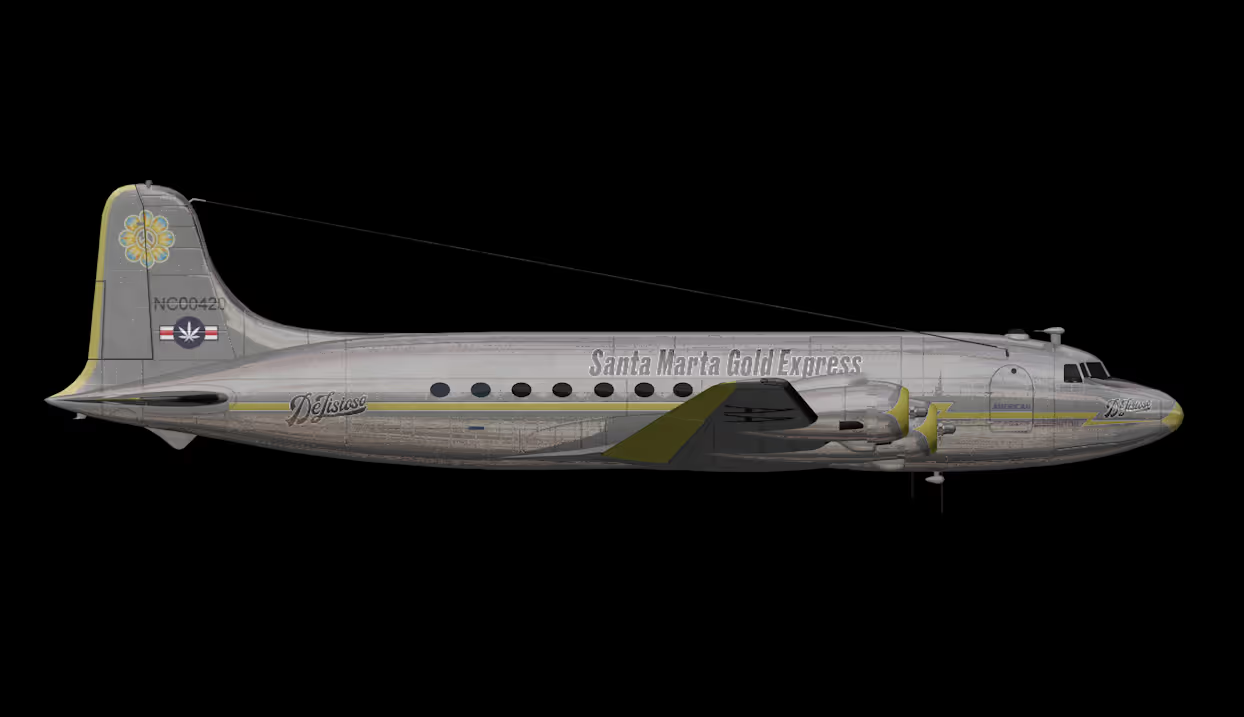
Russell
Writer-Producer-Director





As a filmmaker I have so much to do, across all aspects of production, and frankly there is never enough time in the day. And, time is money QT tool give me the one thing I need to be more successful, TIME!!!! So, make grading easy on your self get the tool set.

Amir
Video creator





Color grading was never so easy. This is a revolutionary tool in the creative world. I suggest it 1000%

Denis
Cinematographer/Filmmaker





I'm half way through this masterclass and I am absolutely mind blown by the quality of this course. This is 100% worth every penny. Invest in knowledge!

Alexander
Sport photographer/videographer





this work flow with this tool was a homerun!! I most of the time do sport reels, so doing a whole node tree with all the tools are overkill.. but this , THIS is a game changer! Did a reel that took me 5 min instead of 1 hour! more tutorials like theeese!

Akanksh
Filmmaker





Thank you bro🙏I absolutely love the tool. I edit a lot of luxury cars and weddings and your tool has been a game changer for me

3bmedia
Filmmaker





Understanding colors and how to control them using davinci resolve really improved our work as we are still learning more and more, using Qazi's tool as demo makes color grading much easier, even better it shows you exactly colors of your image, Qazi's tool proves that the tool is very powerful.

Onay
Video Content Creator





I took the course and also the Toolkit. It has been a game changer for me.

Giorgio
Video Editor





I follow Qazi since few years on youtube now. There's a lot Ihave learned with his free tutorials. Now I'm diving in every single tips to improve and get faster with my skills on Davincei Resolve. Thanks a lot!
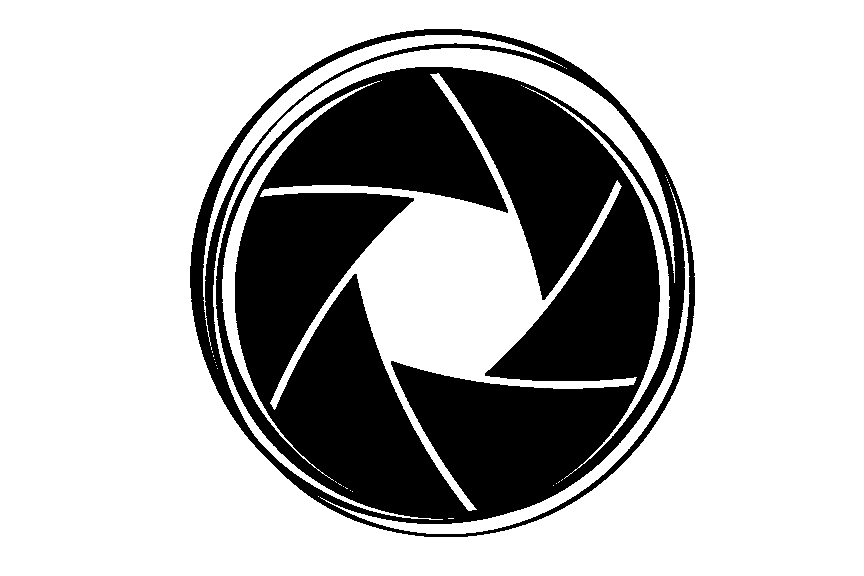
La
Editor/DP/Colorist





Being fairly new at this Colorist game, I’ve realized that it’s all subjective. I was color grading BTS/EPK footage for STARZ. I believe the difference between a novice Colorist and a Pro would come down to the library of knowledge one obtains over time. The Qazi tool kit is a definite cheat code, not a negative. This is old school Contra infinite...

Vinny





Sat on the sidelines for 2 years. Finally stepped up and jumped on board. To be honest, the videos don’t really do these tools justice. When you get your hands on them you quickly realize the power they possess… Game changer…
Thanks Qazi.
Thanks Qazi.

Jordan
Filmmaker





Like a lot of people color grading in Resolve, development of a node tree is a never-ending rabbit hole of a side hustle. Even if you have an in at a Hollywood color grading studio, like Company3, which I do, it's proprietary. It's called "secret" sauce for a reason.Now years into my switch over from Premiere to Resolve and even after picking up a no...

Brandon
Photographer, Director..





The Qazi tool kit has literally enhanced my coloring skills in a matter of days. I feel way more confident and secure when approaching video projects now. Definitely a go to from here on out.

Nicholas
Filmmaker





Grading my award-winning film ALONE (soon to be featured on DUST) with Qazi’s Toolkit was not only fast and easy, but it also helped elevate the visual style I was aiming for. I’ve worked with many different plugins over the years, but this one stands out as exceptionally versatile and user-friendly. Achieving the desired look feels more organic, relying less on brute force...

Mamad
Filmmaker





I really like using Qazi’s Toolkit. I am now getting the looks that i have been seeing on Netflix and in the movies effortlesly without spending to much time with complex node trees. I can really recommend Qazi’s Toolkit to anybody that wants to level up their color grading and take the next step towards becoming a profesional colorist.

ETU
エンジニア





I'm Japanese and can't speak English, but there was a practice sample of the translation on YouTube, so I practiced with it.I was amazed at how much time it saved and how uniform the products were. I don't understand the features yet, but some of the features are really great, so I don't think you'll regret buying it.

pratik vitthalapra
coloriest





This is best decision of my life to learn something good this about color grading in davinci you do doing well done jobe i am from india one guy called prateek mahesh and i show his work he tell on his youtube video where he learn color grading then i follow you thank you for all your support sir!

Pablo Mtz
Filmmaker





Was a bit sceptical about buying this kit, because i thought... Davinci is already so powerful, why would i need a tool to get the results i already can get?. But man, so glad i bought it! You can just get there so much faster with every tool and with charts i can make sure my exposure, skin or saturation is spot on. I don't think someone really into color grading would regret getting this.

Álvaro Prada
Filmmaker





I’ve been working on filmmaking for 10 years but I wanted to improve my colorist skills. I haven’t completed the course yet but I already feel the improvement. Waqas makes it easy to understand stuff that I always struggled to learn. Highly recommended.

Brian Schild
Content Creation Student





I started as a noob and now im feeling very confident!

Sini





“Waqas Qazi’s Freelance Colorist Masterclass is outstanding. It combines clear lessons on advanced color grading with actionable freelancing tips. The course boosted my skills and confidence, making it perfect for anyone looking to grow as a freelance colorist.”

Tommy
Filmmaker





Your toolkit is incredible, Qazi. Bought it yesterday and could not be moreimpressed with the results I'm getting from it. Appreciate all of the hard work youput it into it!
Customer’s Feedback


Matt
Filmmaker



Hands down, the best tools inside Davinci Resolve since I started editing.This review is my honest opinion, no money changed hands, I’m real, this is real. I’m Matt Harder, Filmmaker based in Germany. In the last 4 years I shot my first ever feature film. Now I’m on my Mac editing this beast. And because it’s the biggest project in my life so far, I need to make sure it’s the perfect edit. I tried so much for Color grading. I tried it myself from scratch, I used some ARRI Luts on it and worked hard to make it look cinematic. In the end, after many hours, I wasn’t happy with the outcome so I was looking for something else. I stumbled over Qazi’s YT Channel and learned so much more about Color grading, only from his free videos. In his videos he is using his own tools sometimes and I absolutely loved the outcome every time. Because I struggled with my approach I tried the Qazi tools myself. You have no idea, how much better my movie is looking after using the toolkit.
Someday in my process I’m gonna make a video about it on YouTube just to show you the results and differences compared to my edits before and after using the toolkit.The look I developed now is about 70 % made with Qazi’s Tools and 30 % made with davinci build in tools. NO LUTS AT ALL. I love the Look DNA, the Skin Juice Mixer and the Saturation Control. But because I need to make sure everything I did is ready for screening in cinemas and streaming, the QT Charts are absolutely necessary.
Thank you so much for putting it out there, I really love your tools Qazi. I hope for more videos about how to use them, I would really love to see how you are using them with really difficult clips, where maybe the lighting went wrong or the skintones are really hard to fix. Greetings, Matt
ps: I uploaded 3 images from my current feature film. The same scene, one in Log, one with ARRI Luts, and one with Qazi’s Toolkit.
Someday in my process I’m gonna make a video about it on YouTube just to show you the results and differences compared to my edits before and after using the toolkit.The look I developed now is about 70 % made with Qazi’s Tools and 30 % made with davinci build in tools. NO LUTS AT ALL. I love the Look DNA, the Skin Juice Mixer and the Saturation Control. But because I need to make sure everything I did is ready for screening in cinemas and streaming, the QT Charts are absolutely necessary.
Thank you so much for putting it out there, I really love your tools Qazi. I hope for more videos about how to use them, I would really love to see how you are using them with really difficult clips, where maybe the lighting went wrong or the skintones are really hard to fix. Greetings, Matt
ps: I uploaded 3 images from my current feature film. The same scene, one in Log, one with ARRI Luts, and one with Qazi’s Toolkit.





Customer’s Feedback


Luke
Drone Aerial Specialist



I haven't even completed half of the course yet and can clearly see how much improvement I have made. I did a comparison of footage from a year ago and it was light years apart. This has lifted my skills so much already, I can't wait to finish the course to see where else this can take me.





Customer’s Feedback


Alexander
Sport photographer/ videographer

this work flow with this tool was a homerun!! I most of the time do sport reels, so doing a whole node tree with all the tools are overkill.. but this , THIS is a game changer! Did a reel that took me 5 min instead of 1 hour! more tutorials like theeese!





Customer’s Feedback


Brandon
Photographer, Director, Filmmaker, Composer

The Qazi tool kit has literally enhanced my coloring skills in a matter of days. I feel way more confident and secure when approaching video projects now. Definitely a go to from here on out.





Customer’s Feedback


Nicholas
Filmmaker


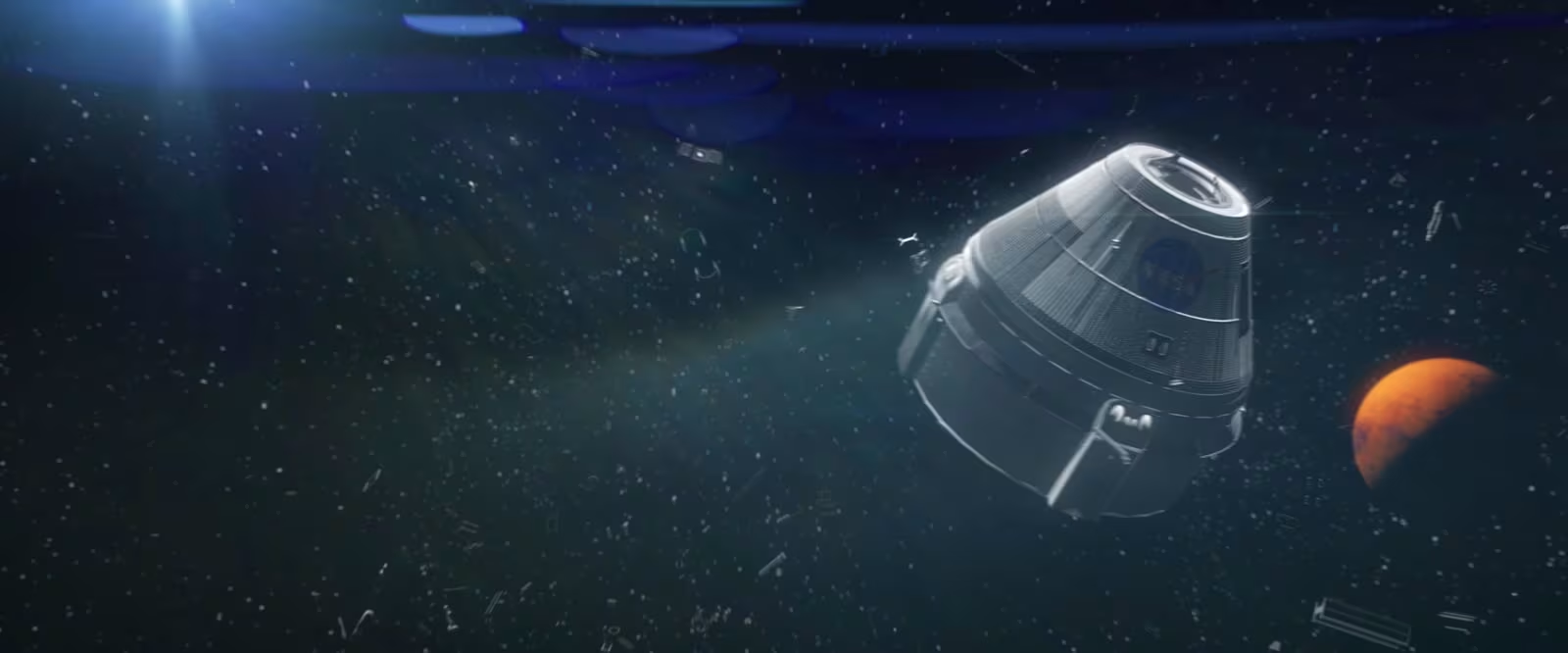

Grading my award-winning film ALONE (soon to be featured on DUST) with Qazi’s Toolkit was not only fast and easy, but it also helped elevate the visual style I was aiming for. I’ve worked with many different plugins over the years, but this one stands out as exceptionally versatile and user-friendly. Achieving the desired look feels more organic, relying less on brute force adjustments and more on subtle, calibrated shifts that work in harmony to create a cinematic aesthetic. Qazi’s Toolkit has definitely leveled up my color grading game!





Customer’s Feedback

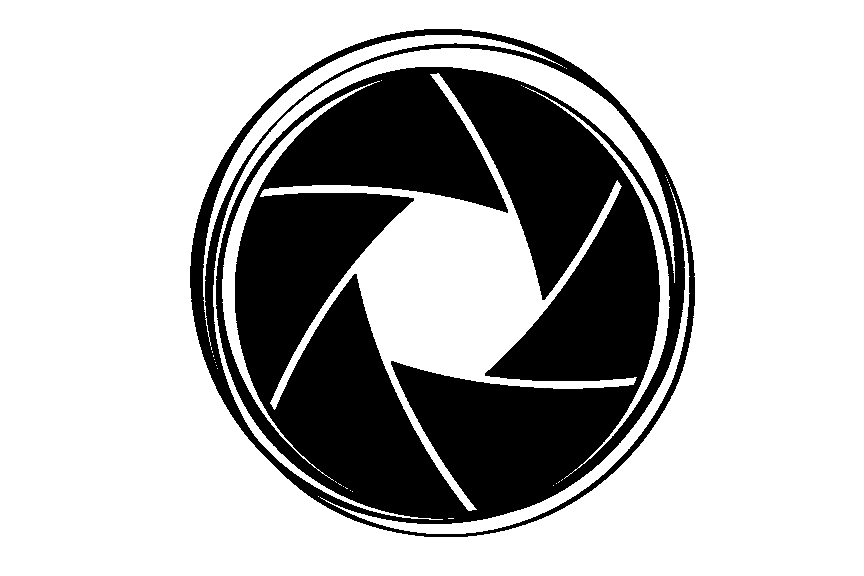
La
Editor/DP/Colorist

Being fairly new at this Colorist game, I’ve realized that it’s all subjective. I was color grading BTS/EPK footage for STARZ. I believe the difference between a novice Colorist and a Pro would come down to the library of knowledge one obtains over time. The Qazi tool kit is a definite cheat code, not a negative. This is old school Contra infinite start level cheat code. I have a whole new dedicated node tree now. I’m definitely confident that I can turn client work around in a timely manner now.





Customer’s Feedback


Jordan
Filmmaker
Like a lot of people color grading in Resolve, development of a node tree is a never-ending rabbit hole of a side hustle. Even if you have an in at a Hollywood color grading studio, like Company3, which I do, it's proprietary. It's called "secret" sauce for a reason.Now years into my switch over from Premiere to Resolve and even after picking up a node tree from Qazi, augmenting it with other peeks behind the curtain in other tutorials, and even after a one-on-one session with Qazi, I am getting pretty limber with differing methods at tackling footage and my eye is getting better at making these decisions.Enter Qazi's Toolkit. It blew it all up. I added it to the top of my node tree in series like I saw in his tutorials for these new tools and now, seldom, in fact almost never, am I doing anything in the rest of that tree. This toolkit of DCTL nodes is night and day better than what was already a vastly superior program to most other NLE programs.Simply put if you aren't running Qazi's Toolkit, it's as big a difference as what you first noticed was possible switching from Final Cut to Premiere, or Premiere to Resolve. It's that dramatically better. Get it. Do it. You won't regret it.





Easy Install
Get up and running in minutes with this step-by-step guide.



Instructions
- Unzip the downloaded DCTL
- Pick between Emoji & Non-Emoji
- Copy the "QAZI" folder
- Paste "QAZI" inside the "LUT" folder
- You can also access the "LUT" folder through project settings
- Accessing the "LUT" folder through the LUTs tab on the color page.
- Go to the effects tab on the color page.
- Search for DCTL
- Drag and drop DCTL on the current NODE.
- Select a specific DCTL by clicking the DCTL list dropdown menu.
System Requirements
Minimum Requirement:

CPU:
Intel Core i5, AMD Ryzen 7, Apple M1 / M2

RAM:
16 GB

GPU:
4 GB VRAM
Frequently Asked Questions
Answers to common questions, so you can get started faster.
How is Qazi's Toolkit different than other DCTL and third-party plugins?

I am a beginner... Can I use this tool?

Do I need DaVinci Resolve Studio?

Do I have lifetime access to this?

Can I get a refund?